Prtg
Advertisement
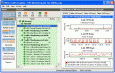
PRTG - Paessler Router Traffic Grapher
PRTG Traffic Grapher is an easy to use Windows application for monitoring and classifying bandwidth usage. It provides system administrators with live readings and long-term usage trends for their network devices. PRTG is mainly used for bandwidth usage

PRTG Network Monitor v.16.3.26
An advanced network monitoring solution to monitor network up/downtime, traffic and usage. Features include availability, performance, and bandwidth monitoring (SNMP, WMI, packet sniffing, NetFlow), instant alerts, reporting, failover clustering.
Advertisement
PRTG Traffic Grapher v.6.2.2.983/984
PRTG Traffic Grapher is an easy-to-use Windows program for monitoring and classifying bandwidth traffic usage. It provides system administrators with live readings and long-term usage trends for their network devices.

Paessler Netflow Tester
Paessler Netflow Tester dumps the data of all Netflow packets that a computer receives from a Cisco router. This can be useful when debugging bandwidth monitoring configurations based on Cisco's Netflow protocol. First the Netflow protocol must be enabled
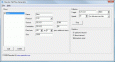
Paessler NetFlow Generator v.1.0
Netflow Generator creates artificial NetFlow Version 5 data streams without the need for NetFlow compatible hardware. It is the perfect tool for testing the NetFlow functionality of PRTG or other NetFlow compatible programs.
Local IP Lister v.1.0
Paessler Local IP Lister shows the list of IP addresses that are configured on your PC and that can be used for the internal webservers of PRTG (Traffic Grapher and Network Monitor). The small tool doesn't need any installation,
Paessler MIB Importer v.2.1.1
Monitoring SNMP Devices Using Vendor Supplied MIB Data Files. Paessler's MIB import and conversion tool is used to convert MIB files into OIDLIB files. PRTG will then be able to scan a device for available sensors. (In PRTG,
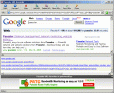
Paessler URL Recorder
Paessler URL Recorder helps to find out the URLs and POSTDATA strings that a user sends to a web server while surfing a sequence of URLs. It works like a standard web browser, whereby you enter a URL at the top of the application then click "Go". You can